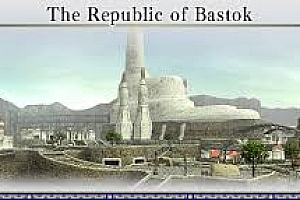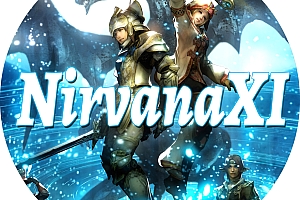快捷键
官方说明:https://www.bg-wiki.com/ffxi/Macro
保存、加载和删除宏
强烈建议您保存到服务器,以防您的硬盘出现问题
- 键盘: Shift + Alt + Ctrl + D
- 控制器: RB+LB+右摇杆+左摇杆
执行动作命令 Perform action commands
| 宏命令 | 中文注释 | 示例 |
|---|---|---|
| /ma | 使用法术 | /ma “Cure” <t> |
| /ja | 使用职业技能 | /ja “Berserk” <me> |
| /ws | 使用WS | /ws “Shark Bite” <t> |
| /ra | 使用弓箭 | /ra <t> |
| /pet | 使用宠物命令 | /pet “Predator Claws” <t> |
| /item | 使用物品 | /item “Echo Drops” <me> |
| /target | 瞄准一个实体 | /target 玩家名字 |
| /targetnpc | 瞄准最近的 NPC | /targetnpc |
| /lockon | 锁定玩家对当前选定目标的视野和方向 | /lockon |
| /check | 检查玩家或者怪物 | /check PlayerName |
| /lastsynth | 执行您所做的最后一次合成 | /lastsynth |
| /assist | 将您的目标更改为您正在协助的人正在攻击的对象 | /assist TheTank |
Equipment and macro changing commands
| 宏命令 | 中文注释 | 示例 |
|---|---|---|
| /equip | 装备一件装备 | /equip head “Destrier Beret” |
| /equipset | Equips a gear set | /equipset 18 |
| /macro set | Changes your active macro set | /macro set 5 |
| /macro book | Changes your active macro book | /macro book 2 |
| /wait X OR <wait X> | 等待X秒 | /wait 1 OR/ma “Cure” <t> <wait 1> |
Chat and Party/Alliance Commands
| 宏命令 | 中文注释 | 示例 |
|---|---|---|
| /recast | 显示魔法或技能的剩余时间 | /recast “Provoke” |
| /pcmd | Performs a party command | /pcmd add “PlayerName” |
| /acmd | Performs an alliance command | /acmd leader “PlayerName” |
| /p | 给队伍发送消息 | /p Hello Party! |
| /l | 给LS发送消息 | /l Hello LS! |
| /echo | 展示一条只能自己看到的消息 | /echo Noone can see this but me! |
目标和子目标 Targets and Sub-Targets
有几个命令必须有目标(例如 /lockon、/target、/magic 和 /range),您可以使用以下表格内容来选择目标。
请记住,在使用 <t> 时,如果有人因换装备而闪一下,您将失去目标。使用 <stpt> 或 <stal> 可以防止目标丢失,因为它会在你的队伍和联盟列表上下移动,不会闪烁。
Several commands require you to specify a target as a parameter to your action (such as /lockon, /target, /magic, and /range), you can use the following placeholders to select targets. Keep in mind when using <t> in a macro, if a person blinks due to changing gear you will lose your target. Using <stpt> or <stal> will prevent the loss of target since it moves up and down your party and alliance list, which does not blink.
| Target | Used for | Example |
|---|---|---|
| <me> | 将目标设置为自己 | /ja “Benediction” <me> |
| <t> | 将目标设置为光标选中的目标 | /ws “Hexa Strike” <t> |
| <bt> | Sets target of the macro to the last monster claimed by party | /ma “Stun” <bt> |
| <ht> | Sets target of macro to a target that is in Call For Help status | /slap <ht> |
| <ft> | Sets target of macro to your Adventuring Fellow | /ma “Cure” <ft> |
| <st> | Creates a subtarget for you to choose who to activate your macro on | /ma “Cure” <st> |
| <stpc> | Creates a subtarget that only selects playable characters | /ma “Raise” <stpc> |
| <stpt> | Creates a subtarget that only selects players in your party | /ma “Erase” <stpt> |
| <stal> | Creates a subtarget that only selects players in your alliance | /ma “Cure IV” <stal> |
| <lastst> | Sets target of macro to the last selected subtarget | /ma “Silena” <lastst> |
| <r> | 将目标设置为:最后一个给你发消息人 | /ma “Cure” <r> |
| <pet> | 将宏的目标设置为您的宠物 | /p <pet> is engaging a monster! |
| <scan> | 将目标设置为 常规光标选中的目标,无法确定远近关系 | /ja “Provoke” <scan> |
| <p0> ~ <p5> | 将目标设置为队伍的第几位 (0 是自己) | /ma “Cure V” <p5> |
| <a10> ~ <a15> | 将目标设置为联盟最高的目标顺序 | /ma “Cure III” <a12> |
| <a20> ~ <a25> | 将目标设置联盟中间的目标顺序 | /ma “Cure IV” <a23> |
信息显示
你可使用下面命令,展示一些有用的信息 You can use some commands to display helpful information to your teammates.
| 宏命令 | 中文解释 | 示例 | |
|---|---|---|---|
| <hp> | 显示您的当前生命值/最大生命值的比值 | /p I have <hp>! | |
| <hpp> | 显示您当前剩余的 HP 百分比 | /p I have <hpp> HP remaining! | |
| <mp> | 显示您的当前 MP / 最大 MP比值 | /p I have <mp>! | |
| <mpp> | 显示你当前剩余的 MP 百分比 | /p I have <mpp> MP remaining! | |
| <tp> | 显示您当前的 TP | /p I have <tp> TP! Ready for skillchain! | |
| <pethpp> | 显示宠物的HP百分比 | /p My pet is at <pethpp> HP! | |
| <petmpp> | 显示宠物的MP百分比 | /p My pet is at <petmpp> MP! | |
| <pettp> | 显示你宠物的 TP | /p My pet is at <pettp> TP! | |
| <fthpp> | 显示你的冒险伙伴的 HP % (特别说明,大部分私服均删除了fellow) | /p My adventuring fellow is at <fthpp> HP remaining! | |
| <call> | 发出声音 <call1> 哨子声音, <call12> 另一种声音 | /p Wake up! <call3> | |
| <ncall> | Creates a sound for party members to hear | /p Big move coming up! <ncall13> | |
| <scall> | Creates a sound but doesn’t vibrate controllers for party members to hear | /p Incoming! <scall5> | |
| <job>, <mjob>, <sjob> | 展示您的职业,主职、副职 | /p I’m <job>. | |
| <pos> | 展示你当前的位置 | /l Help! I need raise at <pos>! | |
| <recast=”X”> | 显示你技能使用的时间 | /p My SP is available in <recast=”Invincible”>. |